Earlier this week, I decided to add a new function to the 365Tools PowerShell module.
This Get-MSOLIPRanges function prompts you to select one or more Office 365 Products, and then provides you with the IP Ranges used by this product, so you can whitelist these addresses in your firewall if you need to do so.
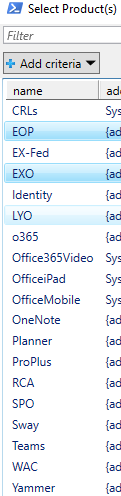
It started off as a quick write-up, but thanks to the help of Robert (Twitter) the code was cleaned up and is ready for you to use.
You can find the 365Tools module on the PowerShell gallery, so you can simply install it by running Install-Module 365Tools. The entire code for the module can be found on GitHub.