When working with larger Office 365 and / or EM+S deployments, one of the pains for me has always been the automation of license assignment. You can provision users in Azure AD (and thus in Office 365) automatically using Azure AD Connect, and you could even add some magic with some PowerShell scripts to assign a license to these users based on OU or group-membership in your on-prem AD. The removal of these licenses takes even more scripting, where you would need to compare you on-prem group membership with the active licenses and remove licenses when needed.
About two weeks ago, Microsoft announced something to fill this gap: Azure AD Group based licensing. Currently, this feature is available in public preview. While in preview, you’ll need a paid Azure AD subscription to use the feature, like the one included in EM+S. Just a plain Office 365 tenant won’t be sufficient. When the feature hits GA, this prerequisite will be lifted.
Using the feature is as simpel as it sounds. From the (new) Azure Portal, you navigate to the Azure AD resource and click the ’licensing’ tab. From there, you can navigate to all the licenses that are available in your environment.
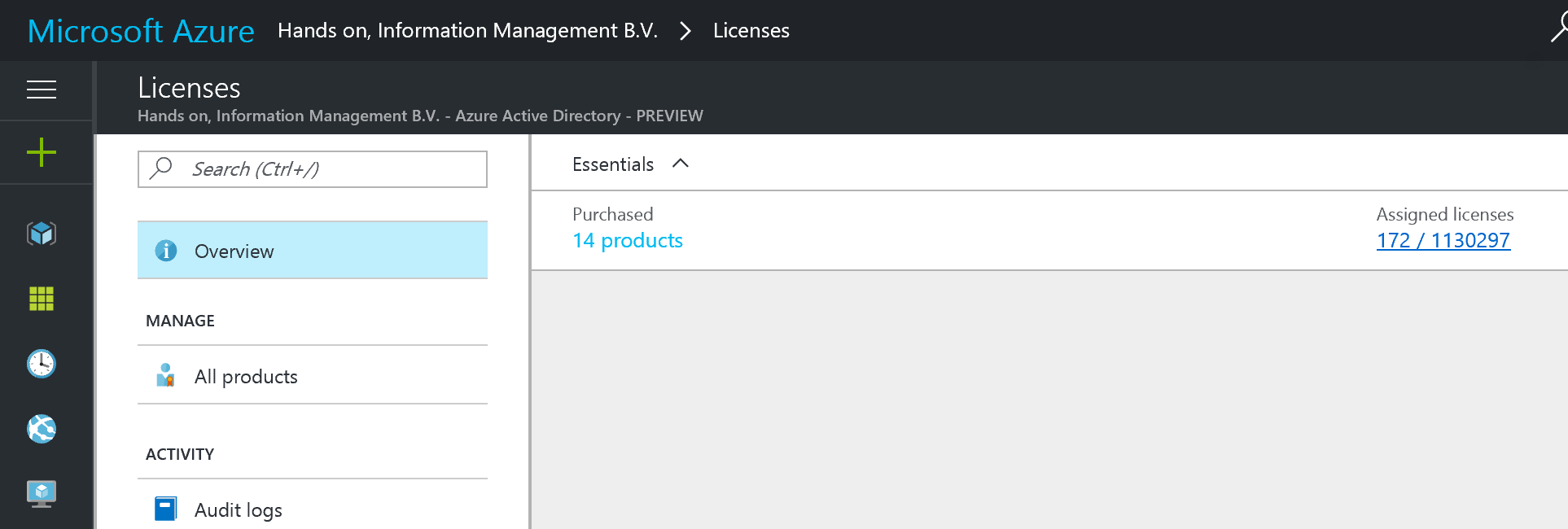
By clicking through to one of the available licenses, you get the option to assign this license to a group.
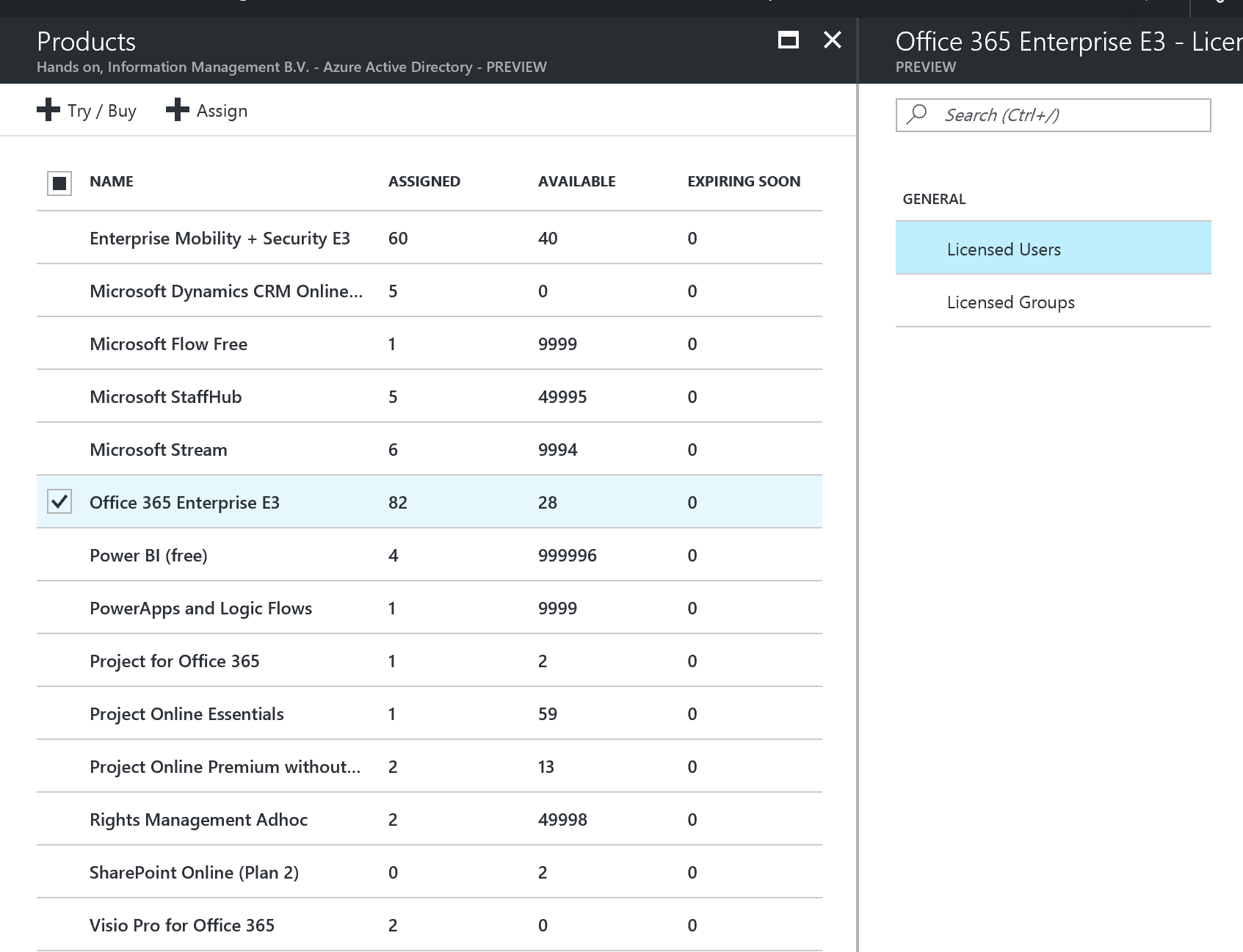
All Microsoft Online services that require user-based licensing are supported and are displayed in this pane.
When selecting the ‘groups’ option, you can select the group to assign this license to. and search for the group you would like to use. This group can live solely in Azure AD, or can be a security group synced from you on-prem AD.
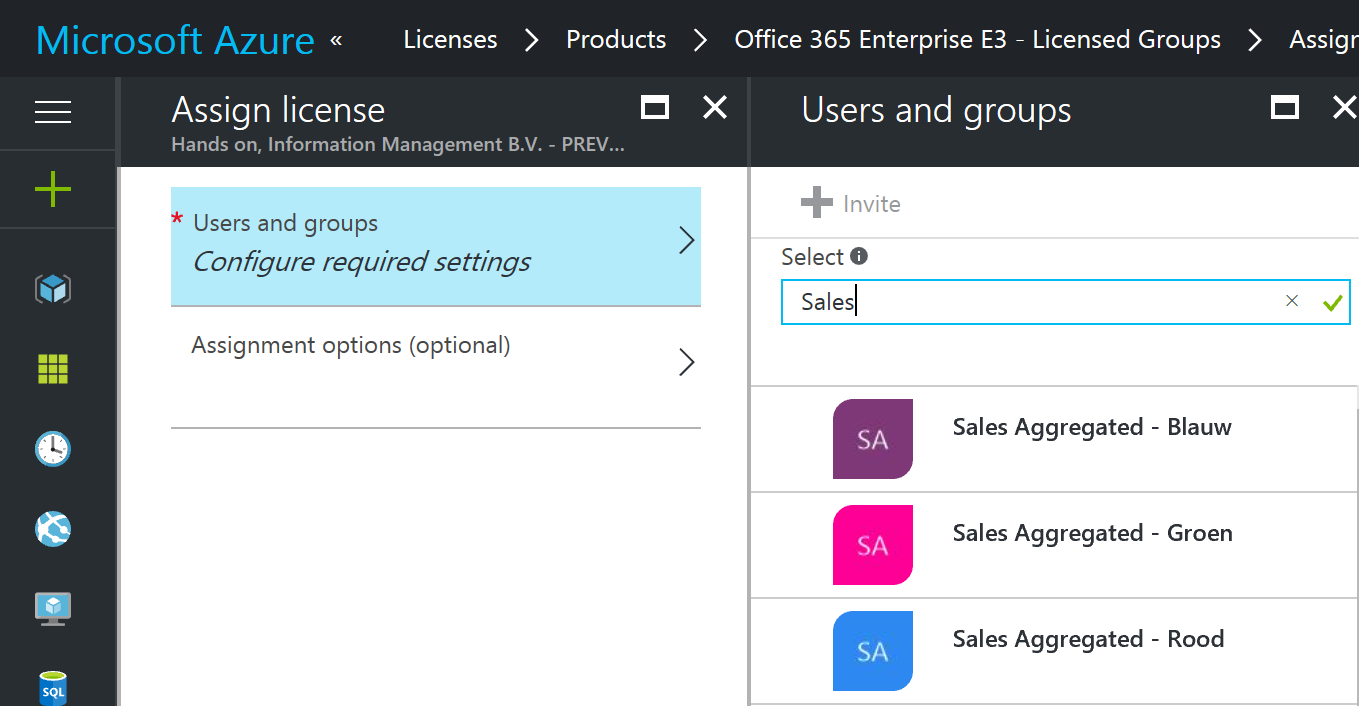
You can specify which parts of the license you would like to assign, you can create a pretty fine-grained solution using various groups to enable or disable specific features.
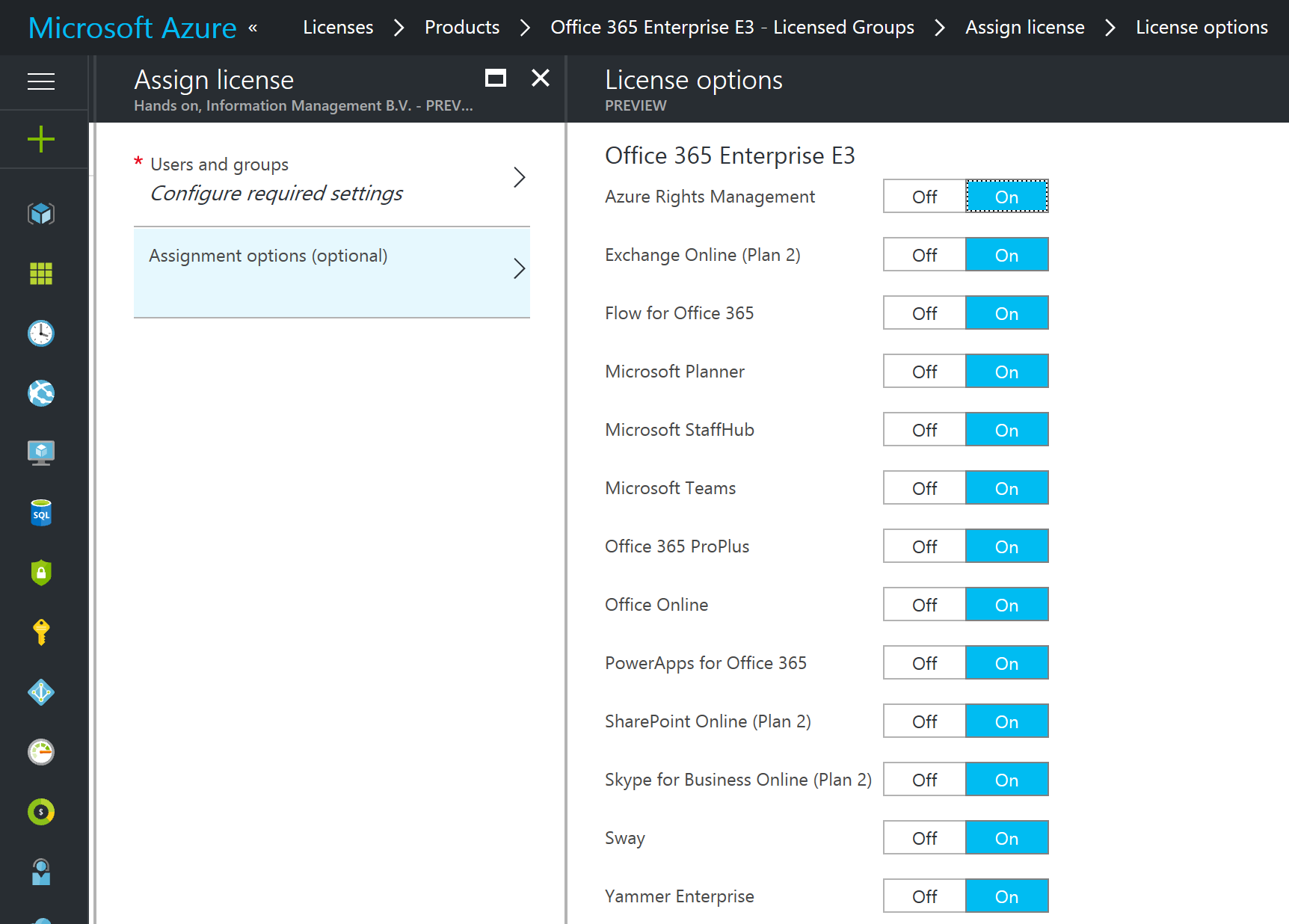
All in all, this is a pretty neat solution to provide some ease in managing user licenses for Microsoft Online services.
There is some good documentation on this feature on the Microsoft website. Of course, as is a feature that’s currently in public preview, there are some known issues and limitation, which are also pretty well documented.
For me, I can’t wait to get this feature implemented at some of the larger tenants I manage, to ease the administrative tasks of on- and offboarding users.