So, you manage a nice, shiny Office 365 tenant. You use the portal to take care of your admin needs like creating users, assigning licenses and setting permissions.
But you want more. Of course you want more, you’re in IT. You always want more. You no there is one tool that can give you more: Powershell. Like for al modern Microsoft workloads, PowerShell is my go-to tool for Office 365 too. I find myself using PowerShell even for stuff I can do from within the portal, because i’m just simply used to it. Some tasks you can only do in Powershell, so you need to learn it anyway. Back in the days, when Wave14 of Office 365 was still there, you needed Powershell to create a shared mailbox, for example. By now, you can do that from within the portal, but I still find myself using Powershell because i’m used to it.
So, getting started with Powershell. How do you do that? For starters, Microsoft has a site dedicated to this. You can get started with the basic Powershell cmdlets for Office 365, find script examples and watch some Office Mechanics videos on the subject.
Furthermore, when getting started with Powershell in general, the book Learn Windows Powershell in a month of lunches is a no-brainer. In, as the title says, a month of lunches you can get started using Powershell and get to know all tips and tricks. Because it starts from the basics, you get a solid foundation on the language so you can start building your own scripts and functions.
And last but not least: get in touch with the community. In The Netherlands, there is a very active Dutch Powershell User Group, with regular meetings to boost your knowledge. Not from our little country? No problem. There are Powershell user groups all over the world. Bing it! 😉
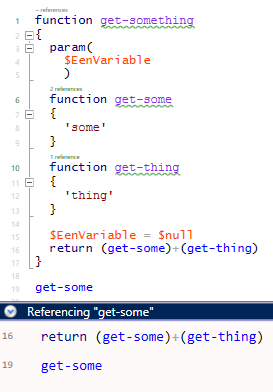
One final tip, for when you’re ready to really get your Powershell going: invest in license for IseSteroids. This enhancement for the integrated script editor provides lots of functions to make your live easier. Really worth the money!